Google Analytics is a free, robust analytical tool used on upwards of 50 million websites. It provides in-depth information on the activity of site visitors. Whatever your role within your marketing organization or agency, increasing your understanding and familiarity with Google Analytics can only increase your effectiveness on the team.
We’ll start by explaining and dissecting the four major categories within Google Analytics. From there, we will define and discuss the key sub-categories and provide some tips on what to look for and how to use each report. Since Google Analytics is quite vast, we’ll stick to the reports and features we think provide the best foundation for understanding and taking advantage of this great tool.
Audience
This category is focused on understanding the people that come to your site. It seeks to answer questions like; What are the demographic profiles of our users? Where do they live? What devices do they use? How often do they visit the site?
Demographics
Enabling the demographics tracking for your site allows you to see the age and gender breakdowns of your visitors. This information can be especially useful if you’re purchasing advertising based on demographic profiles.
Interests
By analyzing the affinity categories, in-market segments, as well as other interest categories of your users, you can begin to understand the lifestyles, product purchases, and interests of your site visitors. For example, if you run an ecommerce home goods site, it may be helpful to know that your visitors are also very interested in recipes, architectural trends, and travel. Within Google Analytics, you also have the ability to filter your site traffic by these interest categories. And perhaps most helpful, you can create segments to be used for remarketing advertising.
Geo
Is it time to offer a Spanish translation of your site? See the language and location of your visitors over time to inform important business decisions.
Behavior
When developing your creative strategy for a website redesign, it’s important to understand how people use your current site. If your traffic is made up primarily of new visitors, you may want to provide an introduction to the site and let users know what to expect. Whereas if your traffic relies on repeat visitors, you’ll want to keep the content fresh to keep them coming back again and again. In addition to the New Vs. Returning report, you also have access to numbers on how often people visit your site and how long they spend there.
Technology
Another important aspect to understand when building a site is what browsers and operating systems your visitors utilize. Have a client that insists her customers are all using IE7? This allows you to show her that, in fact, no one actually is.
Mobile
One of the most important design and development trends in the past 5 years is the epic shift from desktop to mobile browsing. For many digital agencies, this has inspired them to focus on designing first for mobile, and then extending that design to desktop. Of course, it’s important to know exactly how important mobile and tablet are for your current users.
Users Flow
Perhaps my favorite type of reports within Google Analytics are the flow visualization reports. The first of those is the Users Flow report, which provides an interactive diagram that compares volumes of traffic from different sources.
Acquisition
All Traffic
View the traffic to your site by channel (Direct, Referral, Social, Organic Search, Paid Search, etc.) and understand how site behavior differs by point of origin. You can also drill down to see which sites refer the most traffic, which keywords lead to conversions, and how many pages visitors from Twitter view.
AdWords
If you’re running Google AdWords campaigns, you can link them to your Analytics account for more comprehensive and integrated reporting.
Search Engine Optimization
Similarly, if you have a Google Webmaster Tools account set up (which you should), you can connect that with Analytics for a better view of your site’s organic search traffic. Additionally, this report allows you to view which landing pages receive the most organic traffic, which can be very helpful when analyzing the success of your SEO efforts on a per-page basis.
Social
If, like most companies and agencies these days, you’re investing more time, energy, and budget into social marketing, you’ll want to pay special attention to this report. See which social platforms drive the most traffic, which pages those people visit, and how many of them convert.
Campaigns
This section shows you all of your paid and organic campaigns. But perhaps the most useful report is the Cost Analysis report. By linking all of your paid campaigns, you can see which channels are most efficient and cost effective.
Behavior
Behavior Flow
Another type of flow visualization report is the Behavior Flow. This report shows the path users travel from one Page or Event to the next. In addition to being very helpful in developing intended flow patterns, this tool lets you see dead-ends or places where users get confused or frustrated.
Here’s a simple exercise. Sketch out how you think most users navigate through your site. It could look something like this:
Home > About > Category Page > Product Page > Checkout Process > Confirmation
Now dig into Behavior Flow and see how they actually move through the site. It probably looks more like this:
Home > Category Page > About > Category Page 2 > Product Page > FAQs > Home
So, how close were you in your sketch? When planning your next redesign or design enhancement, think about how you can make the intended user paths clearer and simpler to follow.
Site Content
Understand how each page on your site performs, including which have the highest user engagement or abnormally high bounce rates. Additionally, you can see which landing pages perform best and which pages users exit the site from. This report makes it simple to analyze your site on a page-by-page basis.
Site Speed
The most helpful aspect of this report are the site speed suggestions. If a certain page has an unusually slow load time, Google will provide you with tips for reducing that page speed.
Site Search
If your site includes a search bar, this report will show you what people look for and how many actually use your site search. See a term appearing often? Consider making that type of content more accessible or dedicating a new page to the topic.
Events
You can set up Events for just about any action a user may take on your site. This includes playing videos, downloading files, filling out forms, and more.
In-Page Analytics
This report actually overlays your analytics on a view of your site. With a quick glance you can see which calls-to-action get the most clicks, what images people react strongly to, and any areas users tend to ignore.
Conversions
Goals
You don’t have to run an ecommerce site to have goals for your website. Whether you want people to view a key page, spend a certain amount of time on your site, or download a file, many actions can be considered goals. Once you have your goals set up, you can then see which marketing efforts lead to the most goal conversions and optimize campaigns accordingly.
Ecommerce
If you are running an ecommerce site, this is the section for you. You’ll be able to see which products are the top sellers, which marketing efforts drive the most sales, and even how many visits it takes users to make a purchase.
Bonus: Real-Time
Exactly what the name implies, the Real-Time category shows you what’s happening on your website at any given moment. This can be very helpful (and fun) in monitoring traffic spikes after a campaign launch or when your content gains popularity.
Now that you have a basic understanding of Google Analytics, go ahead and create your own account, set up some goals, and dig in to the trove of data now at your fingertips.